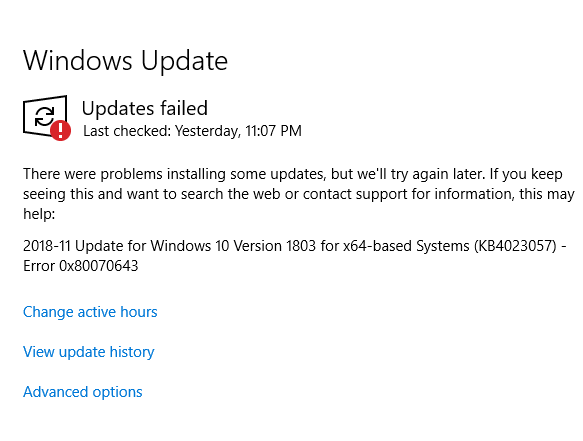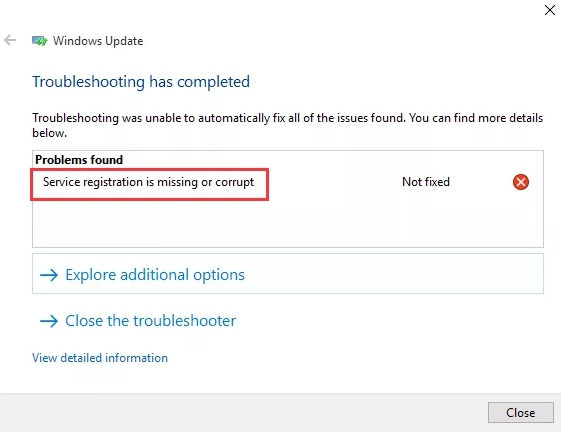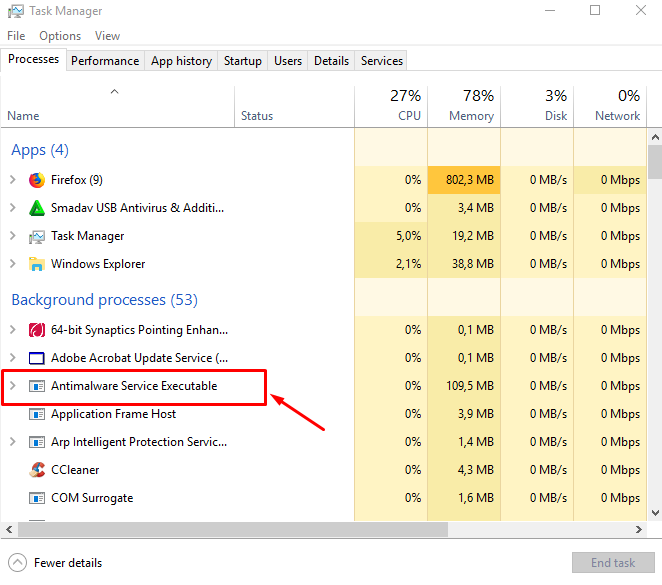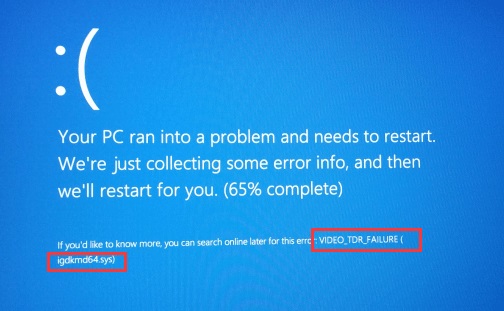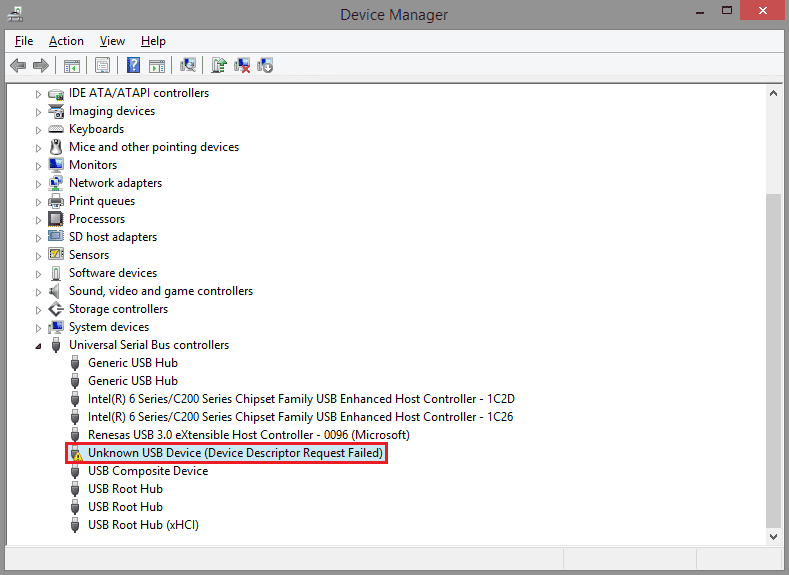Sometimes, while trying to open a program such as Skype, Autodesk, or some Adobe applications, you receive an error message.
It says, “The program can’t start because api-ms-win-crt-runtime-l1-1-0.dll is missing from your computer.” Mostly, when you update your iTunes to the latest version, this error is encountered. Usually, this leaves us with two inferences:
1. The Universal CRT, which is part of the Visual C++ Redistributable, has failed to install properly.
2. The api-ms-win-crt-runtime-l1-1-0.dll file has gone missing or become corrupted.
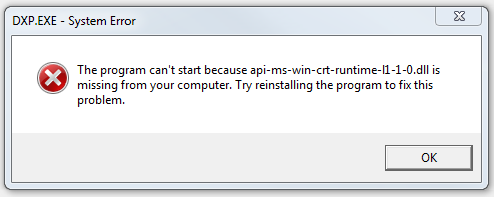
A DLL file allows a program to split its various components into different modules. This facilitates the application to add or remove certain functions according to the needs.
This helps reduce memory consumption by the program. This issue has been around for years and is likely to remerge, every time a new iTunes update is released.
In spite of the fact that the api-ms-win-crt-runtime-|1-1-0.dll file resides in at least three different locations. It has been observed that only the one located in Program files/iTunes returns the error. The following ways might be helpful in eradicating the issue.
Read Also:
4 Ways to Fix api-ms-win-crt-runtime-l1-1-0.dll is missing
Some of the most effective ways are described below. Go through them with an alert mind. Start with Method 1 and go all the way down until one of them works for you.
Let’s begin!
Method #1 Replace The api-ms-win-crt-runtime-|1-1-0.dll File With A Local Copy
It is a known fact that the api-ms-win-crt-runtime-|1-1-0.dll file is located in many different places. It has been observed that by replacing the api-ms-win-crt-runtime-|1-1-0.dll file from Program files/iTunes with a copy from Program Files/Common Files/Apple/Apple Application Support.
Although this is just a temporary solution and works only on downloading all the dll files, that is the dynamic link library, from the Apple Application Support, it can very well be used to resolve the issue. To replace the api-ms-win-crt-runtime-|1-1-0.dll file with its copy, you can go along with the following steps:
Step 1: Firstly, close any and all applications pertaining to Apple, be it iTunes or any other.
Step 2: After that, search for Program Files/Common Files/Apple/Apple Application Support. Then, copy the target file as well as every other dll file available on the folder.
Step 3: Now, go to Program Files/iTunes and paste the copied files.
Step 4: Then, start iTunes to check whether the issue has been resolved. Since this is a temporary fix, the error will remerge every time that particular dll file is updated.
Other Errors:
- What is IDP.Generic, How to Overcome IDP Generic Virus
- Error Code 0x80300024 When Installing Windows
- Windows Update Error 0x80070020
- NVIDIA Control Panel Missing
Method #2 Install the Universal C Runtime Update
The Windows 10 Universal CRT is a Windows operating system component that enables CRT functionality on the Windows operating system. Windows 10 users should learn about rice purity test score meaning before they go to college.
This update allows Windows desktop applications that depend on the Windows 10 Universal CRT release to run on earlier Windows operating systems.
A lot many iTunes users reported that the api-ms-win-crt-runtime-|1-1-0.dll missing file error was resolved by installing the Universal CRT update. Usually, the update is automatically installed. However, if there is a big queue, it can also be manually updated to install the required file specifically. To install the universal CRT update:
Step 1: First of all, visit the Microsoft official site and find the Microsoft Download Center. Select the package suitable for your Windows structure.
Step 2: The next page asks you to select your language, after which you can download the package.
Step 3: Once downloaded, install the package through the on-screen instructions. Let the installation complete.
Step 4: Finally, reboot your system and switch to iTunes to check whether the api-ms-win-crt-runtime-l1-1-0.dll is missing issue has been resolved or not.
Method #3 Install Visual C++ Redistributable for Visual Studio 2015
Some users also specified that the win-crt-runtime-|1-1-0.dll file might not install with a Windows installation, either a service pack update or a regular update.
Since the DLL file has certain essential components of some particular programs, in this case, being iTunes, the inability to install the file might result in a lack of proper functioning of the program.
Coincidently, all the DLL files required by the iTunes application are available in the Visual C++ Redistributable for Visual Studio 2015. Windows has prepared Visual C++ Redistributable for Visual Studio 2015 itself, and you can install it from the Windows snap-in tool – Windows Update. To install Visual C++ Redistributable:
Step 1: At first, type “check” in the Windows search box and select Check for updates to enter its main page.
Step 2: Under Windows Update, select ‘check for updates.’ Now, Windows should automatically search and install the updates for you.
Step 3: After installing the updates, restart Windows.
Step 4: Launch the iTunes app to check if the problem has been resolved.
However, if installing Visual C++ Redistributable through Windows Update doesn’t work, it can also be downloaded from Microsoft’s official website following the given steps:
Step 1: First of all, go to Microsoft’s official website.
Step 2: Then, select the required language and then the required package in accordance with your PC configuration. Click next to start downloading.
Step 3: After the download is complete, install the downloaded package.
Step 4: Try launching the iTunes application to check if the api-ms-win-crt-runtime-l1-1-0.dll is missing error still prevails.
Method #4 Install An Older iTunes Version
A lot of users also expressed that the error could be avoided by installing an older version of the iTunes application. The only catch is that the user needs to remove all Apple-related components. To remove all Apple related components and download an older version of iTunes:
Step 1: Open Windows’ run dialogue box. Open Programs and Features by typing ‘appwiz.cpl‘ and press enter.
Step 2: In programs and features, select the Publisher button to remove every program signed by Apple Inc.
Step 3: Then, Uninstall each and every program signed by Apple Inc and reboot your PC.
Now all the Apple-related programs have been removed, and an older version of iTunes can be installed to resolve the issue. However, sometimes an older version of applications such as iTunes can be hard to find, so here are some steps to download an older version:
Step 1: At first, open a web browser and visit the website oldapps.com/itunes.php.
Step 2: Next, select iTunes in the Audio utility section. And download the previous version of iTunes that you require.
Step 3: Then, in the Downloads folder double click the iTunes installation file to install the previous version.
Step 4: At last, launch iTunes when finished installation. Click the file and select import. Select the iTunes file you exported previously to reload your iTunes library.
The older version of iTunes shall be up and running without displaying the api-ms-win-crt-runtime-l1-1-0.dll is missing error.
Read Also:
- Res://aaResources.dll/104
- Your Windows License Will Expire Soon
- Error Loading Player: No Playable Sources Found
Conclusion
These are some methods to resolve the api-ms-win-crt-runtime-|1-1-0.dll file missing error. However, the Visual C++ Redistributable can also be fixed through certain repair tools, one of the popular choices being Microsoft’s .NET Framework Repair Tool, which can be downloaded from the official website.