Many computer and internet users do not have much information about the Akamai NetSession Client. It is a software that uses Private Network or Public Network for uploading data. But the main thing is that it needs access to your personal as well as social network for work.
It uses your personal information from your Computer or device like Laptops. The main work of Akamai NetSession Client is to upload the personal computer information to the servers they use. The essential thing this software need is entry to the Internet connection.
We know every person who uses a computer, Internet network and laptops give the primary preference to their privacy policy. So many people hesitate to accept this software. But, the fact is it is a pre-installed application on your laptops and computers.
Contents
Does Your Personal Information is Safe While You Are Using Akamai NetSession Client?
The answer is Yes. Akamai NetSession Client utilizes your data, but the company takes total responsibility for your personal policy. It ensures that your personal information will not be given to their other servers, and it’ll be kept safe.
Read More:
It comes pre-installed on your Computer or Laptop. But the main thing is that it also has a bundle of substantial other Applications and Programs. These other Application and Programs mostly include PC Games. We know that Windows Firewall works on the security of the computer.
It doesn’t allow controversial programs that need entry to the connection of the internet. Almost every time Windows Firewall stops Akamai NetSession Client from utilizing the personal internet connection. So it asks the user to give permission to this software or not.
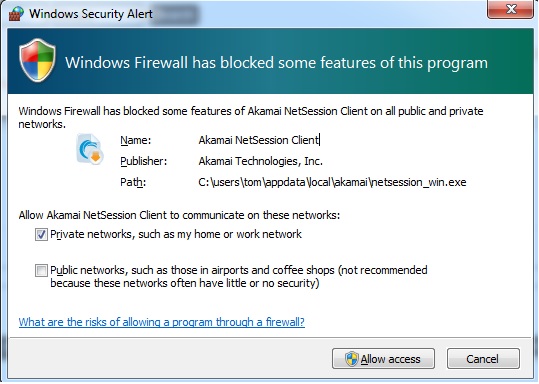
The question that pops up in mind is that whether to allow or reject the Akamai NetSession Client? It uses the Internet and sends your Personal Computer information to their servers. The problem comes when you are not using the Computer, and you have idle bandwidth in it.
Idle bandwidth is the data of your Internet Connections that you left unused. It uses this unused data for their other clients. It is a very serious issue for those customers who use limited data on a monthly basis. It is very serious that the software uses your personal internet connection data that you paid for. It is preferably OK to uninstall Akamai NetSession Client when your computer is in worse condition.
How to Uninstall Akamai NetSession Client
For uninstalling Akamai NetSession Client, you can use the following steps. It is not so hard to uninstall software from your computer.
Step 1: Firstly, select and hold the Windows key, then press R.
Step 2: Then, type appwiz.cpl in the run dialogue section and then select the OK button.
Step 3: There will appear a list of the installed applications. Find the Akamai NetSession Client application. Double click on it and select it to uninstall the software.
Read More:
Conclusion
Go through the guide carefully. I hope the article proves useful to you. Thank you for reading!

