In this article we’ll covering what is Spotify, how to setup Spotify on Apple Watch and how to use Spotify to MP3 Converter. We all love to hear music; it helps to calm us, and on the same note, music also energizes us.
You will rarely find a person who isn’t fond of music, and the world of music has its charisma. It is quite interesting, appealing also as I might say.
Since now the technology has advanced on some another level, we can now stream live music. And there are several music streaming services you surely are familiar with, such as Pandora, Spotify, Apple Music, Tidal, and now there is YouTube Music also.
Spotify Technologies is a Swedish Music Streaming and media services provider with around 286 million monthly active users.
Contents
What is Spotify?
As we mentioned above, Spotify Technologies is a Swedish Music and Media Services Provider. It was publicly launched in Europe in 2008, since Spotify has expanded its business roots to other significant parts of the world as well, such as the United States, Canada, Australia, etc.

Spotify Music Application alone has more than 286+ Million subscribers. Spotify lets you do much more than just streaming live music.
You can listen to podcasts, you can switch to data saver mode on Spotify Music Application, which means it will use minimal data for streaming live music for downloading music, and you can also use it for your alarm; like I said you can get much more features on Spotify.
However, the major drawback of Spotify is that the songs they offer on Spotify Application are encrypted which means unlike other music streaming application you can not play music on a device which isn’t registered on Spotify.
That is a bit annoying, isn’t it? Don’t worry further in this article we have described methods will help you in solving this issue. So, let us go ahead.
Read Also:
How Does Spotify Work?
Just like any other online music streaming Application, Spotify works by licensing music tracks/tunes, podcasts from different record labels (major as well as minor), and offers you a music library of more than 30 million tracks.
And Spotify keeps a statistic of how many numbers of times every track was played around the globe and then plays an anonymous amount to each of the right holders (it can either be a particular song or can be an album also). Also, Spotify works in a way to deliver music to it’s subscribers as smoothly as possible. It tries to keep latency and deliver music speedily.

Spotify offers you to listen to music freely, i.e., Spotify official application is completely free to use. Still, on a free account, you will have to bear the pain of seeing banner ads or hear the audio advertisement that comes between the songs.
Those who don’t like interrupted music don’t want to hear ads that may or may not be useful for them can switch to Spotify Premium Account. A Spotify Premium Account is a paid membership or subscription which lets you hear music without any type of advertisements, and you can also download the song and listen to it later offline. You will get improved audio quality on a premium account, and they also offer a showtime subscription and much more.
Spotify offers plans such as Spotify Premium that costs $9.99/month, Spotify Premium for students that cost $4.99/month, and Spotify Premium for Family that costs $14.99/ month with up-to five-member sharing policy (who by the way should live at the same address).
How to Set-Up and Use Spotify on Your Apple Watch?
Spotify lovers can now Play Spotify Music on Apple watch. It means that you can now control and play Spotify Music actually on their wrist. Though it’s a start so you might experience a lack of features that are available on Spotify Official Application on your phone, still, it is big in the advancement of the future.
Below are the steps that will help you to set up and use Spotify on your Apple Watch, but before that, make sure that your iPhone OS is 10.0 or above, also Apple Watch with OS version 4.0 or above, and you must be using the latest version of Spotify.
Step 1: First, open the Apple Watch application on your iPhone, then click on the heading that says,” Installed on Apple Watch.”
Step 2: Next, check if Spotify Music Application appears in the “Installed on Apple Watch” list and if not, then click on the “Available Apps” find out Spotify music Application and install it.
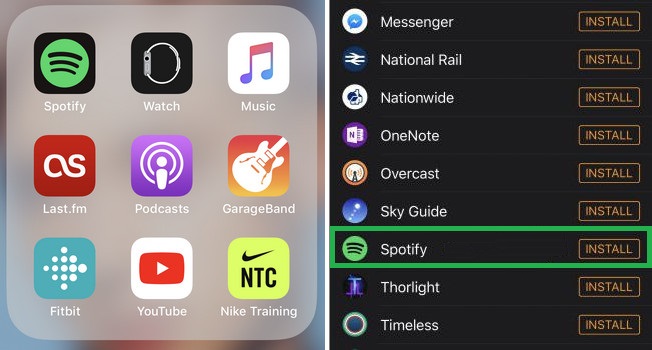
Step 3: After successfully installing Spotify Application on your Apple Watch, now you can simply open Spotify Application on your Apple Watch, or you can open it on your iPhone, and the Application will open on your Apple Watch on its own.
Step 4: After Spotify Application open on you’re Apple Watch, the application interface would like in the image below.
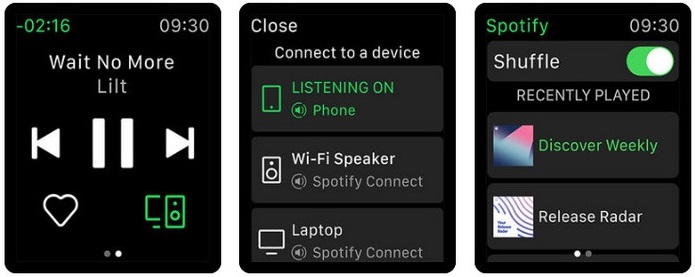
Step 5: The three buttons in the middle that you see in the image above let you play/pause and skip forward/backward your song. You can also select the available audio devices or the speakers to connect and play music by simply clicking on the Spotify Connect Button (visible on the lower-right of the Application interface).
How to Convert Spotify Music to MP3 Format?
As mentioned earlier in this article, the music that you listen to on Spotify Application are encrypted, which makes it impossible to listen to songs on any other device that hasn’t been approved by Spotify Technologies.

In this article, we are going to help you with this problem. You can follow the steps given below to convert Spotify Music to MP3 offline. You can convert Spotify Music to MP3 by using Spotify to MP3 Converter.
Spotify Music Converter helps to convert music to MP3 by removing DRM encryption and converts audio Spotify to MP3 in any other standard audio format, e.g., WAV, M4V or something else. Then you can download Spotify Audio on any of your devices and then listen to them offline.
Following steps will help you to convert Spotify songs, Playlists, Audiobooks and even podcasts to MP3:
Step 1: First, you need to register your Spotify Music Converter. Download Spotify Music Converter on your device → install Spotify → Register yourself.
Step 2: After completing the first step, you can see how the Spotify Music Converter Application works. But if you plan to convert all your favorite music, then you might need to purchase a subscription plan. Then you can register on it for an account.
Step 3: To do so, click on the Spotify Music Converter → Register for an account. (After that just simply follow the steps shown onscreen).
Step 4: After that, add your Spotify playlists, podcasts, or audiobooks whatever you want to listen to the program. You can do this by two methods. You can search for your favorite music and then drag & drop on the program’s main interface. Or you can select & open any one of your favorite music select shares and copy Spotify Link → go to the Search box and paste the URL, and the content will load automatically.
Step 5: Click on the top menu bar in Spotify converter → select Preferences and then click on the Convert → choose MP3 as your music output format and click OK to return to the main interface.
Step 6: On the right-bottom of the main interface of Spotify Music Converter. You will find a button that says Convert. Then, click on the button and this will start the process of Spotify music to MP3.
Once all your favorite songs are converted using Spotify to MP3 Converter. You can find them on your device and listen to them offline.
Read More:
- Is Buying Cheap Proxies a Good Idea
- How to Delete Google History, Search, and Location Data
- Widevine Content Decryption Module
- Skyrim Failed to Initialize Renderer
Conclusion
As we come to the end of this article, it must be clear for you what Spotify is and how does it work. Now you know how simple it is to play your Spotify music on an Apple Watch. It is to convert Spotify music to MP3.
With the Spotify Music Application launched on Apple Watch, you can listen to all your favorite music, playlist, or podcasts on the Apple Watch.
With the help of Spotify Music Converter, you can convert your favorite songs, Audiobooks, or even podcasts to MP3 and listen offline.


