Living in the 21st century is quite beneficial for us. The best thing about this advanced century is that new modes of technology have made our lives so easier and more relaxing that we don’t have to work harder now.
Like in the past people used to stay up all night to achieve their goals but now with the help of computers and advanced machines difficult and complex tasks have become so easier to perform that people save a lot of their time and effort.
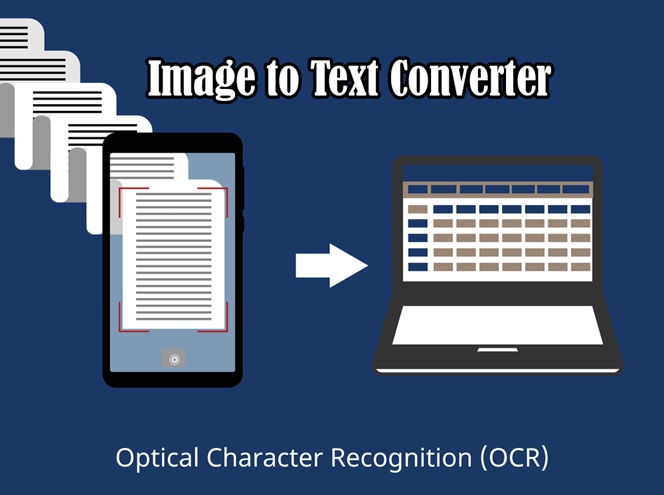
Who would have imagined in the past that extracting text from images could be possible, but with the help of OCR software, this has become quite easy for people to grab the text from different types of images?
Read Also:
- Spotify To MP3 Converter
- Activatewisely.com Activate
- Audio Renderer “Please Restart Your Computer” Error
Contents
What is OCR software?
An OCR is known as optical character recognition. When a picture contains text, OCR can recognize it and transform it into a digital document that can be edited. This program may be used to modify digital data, such as receipts or bank statements that are stored in an image format (such as a scanned receipt or a bank statement).
Many programs allow you to extract text from photos by using OCR technology. To convert photos into text, there is a tool available for both the PC and the mobile device as well as the internet.
This post will provide you with a list of many OCR programs that can be used to extract text from pictures on a variety of different platforms. One of these tools should work for you, depending on your needs.
1. Prepostseo.com
The image to text converter tool of Prepostseo is one of the best tools so far because it gives quick results. The tool is quite easy to use and allows multiple image formats to be uploaded, such as PNG, JPG, BMP, GIF, JPEG, TIFF.
You just need to upload the image in the given area, or you can paste the URL of the website from where you want the text to be extracted. After that, you need to click on the submit button, and your work will be done in seconds.
This tool allows you to select a language from multiple languages if you want your text in another language. Other than this, it also extracts texts from low-resolution images and helps to identify math equations.
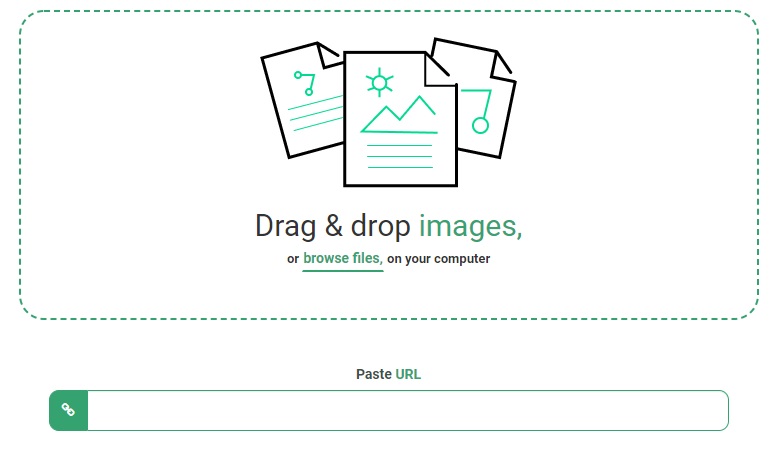
With this, it is free to use and is completely safe as the data is secured and is not transferred to any other party.
Prepostseo.com is one of the reliable websites where you will not only save your time and effort, but it provides many other tools that help writers, students, and researchers. It is one of the widely used websites that give instant results and is completely safe and secure to use.
2. Utilities-online.info
Utilities-online.info is also one of the websites that provide OCR software where you can extract text from the images. Unlike other tools that are available online, this software is free and does not require any registration or subscription.
It scans the image thoroughly and extracts words from it without making any changes in it. The photo to text converter of this tool enhances the productivity of users by extracting text in seconds from different types of images.
As a result of this software, businesspeople may easily scan their company papers and produce analysis reports without any hassles. Many people who use social media platforms may have come across some intriguing photos that can be changed into word documents with the help of an OCR.
Utilities-online can turn complex types of images into legible text. It is quite user-friendly for people to use it anytime they want to.
3. Imagetotext.info
While working as a student in an institute, we come across some pictures and stories that are quite valuable and can’t be missed at any cost. We feel like saving that picture and the words that are written on it. Here an image to text converter can help you grab the words from an image without any hesitation.
The Imagetotext.info is one of the tools that offer OCR technology to extract content from the images. Either you want to extract text from other people’s stories on social media, or you have a document that contains content. This tool will help you get the text from any image.
It uses advanced AI technology that helps to extract text from all kinds of images. Sometimes a low-resolution image can be a blur for the reader to make him understand the text. This text converter will help you extract the image from a blurred one as well.
4. Symphony
As a result of Symphony’s OCR engine, the scanned file’s text is searchable. To extract text from PDF, TIFF, e-fax, and email, you may use this tool.
Using Symphony OCR, you may extract text from PDF files that have been scanned. Text from the papers can be copied and pasted. It also allows you to search for text in a document using a keyword.
Other than this, this tool may be integrated with SharePoint, ShareFile, and other systems, such as Microsoft Office 365.
Read Also:
- Delete Google History
- “High-End” Computer?
- The Disk Does Not Have Enough Space To Replace Bad Clusters
Conclusion
It often happens that when we are in office, we need some digital documents in the form of a written one. Here an image-to-text converter can be of big help. It will not only provide you with a text version of your file but will also save your time.
These types of tools can help you share content or news from the newspaper after capturing its picture and creating it in the text format.
Other than this, students can convert class notes or assignments into word files and prepare for their exams. And not only this, but with this tool, data entry has gotten considerably easy. To convert handwritten data to digital format, take a picture of it and utilize this converter.
Contact information such as an email address or phone number can also be converted to digital format with the picture to text converter.
There are many other ways to extract text from images, but using online tools will give you better results.
Tools that are mentioned above are completely free and do not provide any subscriptions or registration fee, but you need to log on to the website and upload the images.
Using such tools will save you time, and you will get your work done in seconds. Therefore, it is advised to use tools that have OCR software and are completely safe and user-friendly for people.




