Driver Updater Software is one of the most important software which is required for the smooth functioning of your computer. It might happen that hardware or devices connected to your system throw up red flags because of compatibility problems.
The solution for this problem is driver updater which will always keep a check on potential driver issues that can occur in your system. These problems occur because of outdated or missing drivers, which can be fixed by Driver Updating Software.
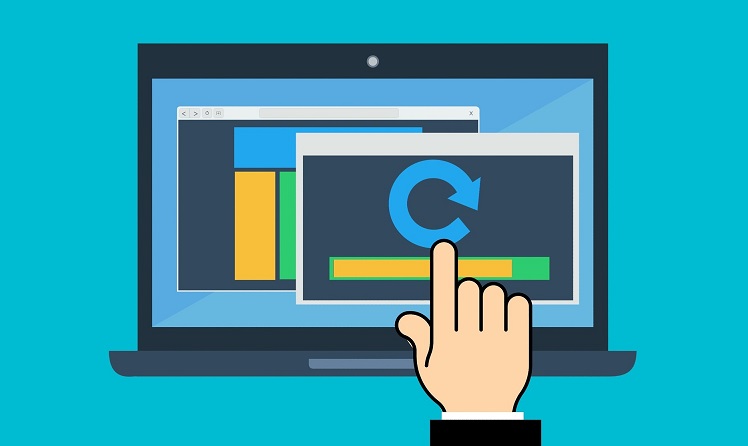
Contents
7 Best Free Driver Updater Software for Windows 10, 8 and 7
Well, you can go online and check for the suitable web driver, which is needed, but it will take a lot of your time and effort. With the help of the driver, updater manage driver using just one click at one place, which obviously saves your time. It ensures that a suitable version of the driver is installed, which will function properly.
It might trigger in your mind that after updating previous data will be lost. But driver updating software provide a solution for it also by providing backup service. It ensures that backups are created before actually going to the next version. By backing up data, you can anytime visit back to the previous version of the driver. There is a list of some really good driver updater given below, which you can install.
Read Also:
1. Advanced Driver Updater (Free)
There are Driver Updating Software that are available for free, and Advanced Driver Updater is one of them. It is really easy to use with its highly interactive interface, which provides the user with the one-click fix. The features that are given in Advanced Driver Updater Software are listed down below.
1. As I mentioned before, it provides you with a one-click fix. In this functionality, this software downloads all the updated drivers. It is done just by one click; you can fix all updated as well as missing drivers.
2. It also gives you the liberty to schedule scanning of drivers.
3. One feature which I found different from others is that it is multilingual. It is available in 10 different languages, which include French, German, Russian, and Japanese.
4. You can create your list of drivers that you don’t want to include for fixing. This list is called an exclusion list.
2. Free Driver Scout (Free)
As its name suggests, Free Driver Scout is also free driver updater which is used for automatic scanning of outdated as well as missing drivers and then fixing of issues for improving overall performance. Additional features that are there in it are mentioned below.
1. It gives you multilingual support.
2. You can create your list of drivers that you don’t want to include for fixing. This list is called an exclusion list.
3. Backing up facility is also there.
Editor’s Choice:
- Best Encryption Software Free, Paid and Business
- DAW Software for Recording and Production
- Best Green Screen Software and Tools for Windows and Mac
3. Smart Driver Care
Smart Driver Care is not only used for updating drivers but with the use of its built-in functionalities. It can increase the performance of your computer system. You can read below what are the features of smart drivers.
1. The best part about it is it’s easy to do setup installation.
2. The core functionality of smart driver care is to update all the outdated drivers.
3. You can set up your startup manager and exclude all the unnecessary items which slow down your system performance.
4. For your safe browsing, it also provides web protection.
5. The backup facility is also there to make sure that you don’t lose your data.
4. WinZip Driver Updater
WinZip Driver Updater tool is another tool that is used for managing and updating your outdated drivers for the smooth performance of your computer. It works by scanning for all the drivers who need maintenance. It is also included with various features which are given below.
1. Like other updaters it is also easy to use and really quick with scanning engines, which frequently checks for the outdated drivers.
2. It also gives you the liberty to schedule scanning of drivers.
3. Users are usually worried about the genuineness of drivers, but this is also dealt with in this software. It always downloads drivers from genuine manufacturers only.
5. Smart Driver Updater
Smart Driver Updater is most widely used because of its huge collection of drivers, nearly 1.2 million drivers, which includes drivers ranging from hardware components to peripherals also. It also gives you one scan free. Once you are done scanning for drivers, you will get a clear picture of the properties of drivers installed in your system.
1. I already mentioned that it consists of a huge database of drivers.
2. It also gives you the liberty to schedule scanning of drivers.
3. As it uses OEM update sources only. Therefore you don’t need to worry about installing drivers who are not compatible with your computer.
4. It also briefs you about the health of your computer, which helps you in making better decisions for your computer.
5. Again this software also consists of a highly intuitive interface for easy and quick usage of functionalities.
6. Driver Easy
Driver Easy is suitable for both professional and general usage of updating drivers. All the functionalities which are provided by driver easy are given below; just give it a read.
1. The core functionality of the driver easy is that it helps in boosting PC performance and enhances the gaming experience.
2. Users are usually worried about the genuineness of drivers, but this is also dealt with in this software. It always downloads drivers from genuine manufacturers only.
3. It provides you with a one-click fix. In this functionality, this software downloads all the updated drivers, and just by one click, you can fix all updated as well as missing drivers.
7. AVG Driver Updater
AVG Driver Updater is used mainly for the purpose of updating drivers, but it can also solve problems such as connectivity issues, crashes, printer problems, computer freezing, and many more. AVG Driver Updater is nearly compatible with all versions of windows with the whole purpose of increasing computer performance. It does that by using the following features.
1. It consists of a collection of more than 127000+ drivers for providing the most suitable driver option.
2. AVG Driver Updater also gives you the liberty to schedule scanning of drivers.
3. The backup facility is also there to make sure that you don’t lose your data.
Also Read:
- eBook Reader Apps to Read eBooks
- Spotify Converter for Windows & Mac
- Android Data Recovery Software As of 2020
Conclusion
These were some of the Driver Updater Software which you can use as per your requirement. All of them have different features with some advantages and disadvantages also. You can download any of them and check which works fine for you. But for sure, it will ease your work and save your time. Also, you won’t have to deal with many complexities as these Driver Updater Software are easy to use. You will find it easier to use than doing it manually every time.




