If you use TikTok frequently, you’ve probably seen the message, “Video is being processed.” When your video finally appears to have been uploaded, only to disappear for 30 minutes while it’s reviewed, things get much worse.
Contents
What Does Video Being Processed Mean on TikTok
As soon as the so-called review is complete, the status bar reverts to “Video being processed” and remains there indefinitely. This is particularly frustrating if you’re trying to upload a crucial video. And to make matters worse, a reasonable answer is hard to come across when you google the problem.
Because we know how embarrassing this kind of thing can be, we’ve laid out a plan for how to get out of it unscathed.
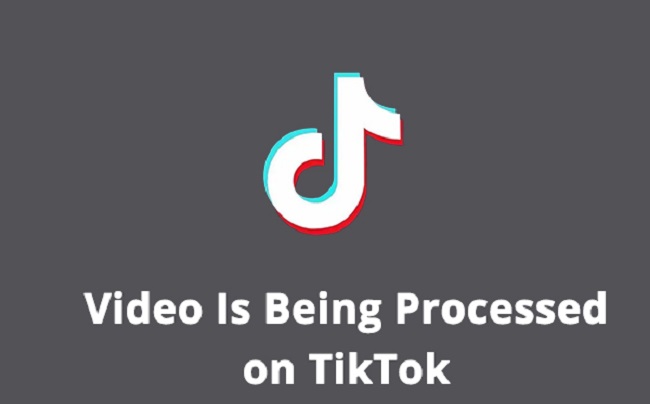
Device and TikTok App Restart
Our first piece of advice for anyone just getting started with TikTok is to just close the app and open it back up again. When you do this, your current TikTok session ends and you begin it again from the beginning.
This will address any issues that have arisen throughout the uploading procedure. However, in most cases, restarting the TikTok app improves the program’s performance. Restarting the app is a solution even if you are not experiencing the Tiktok “video is being processed” issue.
Read Also:
- I Was Born A Dog I Identify As A Dog
- Is Judas And The Black Messiah on Netflix
- Where to Watch Naruto Shippuden Dubbed
Remove Cache from TikTok
This may also be a factor in the processing time for the TikTok video. If the app’s cache becomes overloaded, it could slow down, which would explain why the video upload failed. As such, head to your device’s Settings menu and wipe the app’s data.
Cache clearing can also be done within the app itself. The TikTok app’s Privacy options can be accessed through the settings menu on your smartphone. Tap the More actions button, and then tap Clear cache.
Get a Stable Internet Connection.
When there is an issue with the TikTok server, you may also receive the “Video is being processed” message. Considering how many people use the app daily, this is to be expected. However, it is possible that your Internet connection is malfunctioning; try again after fixing the issue.
To fix the problem quickly, however, you should restart your device and do the procedure again.
Please Verify Your Account Information
It’s prudent to review your account’s current standing in such circumstances. This will tell you if you are able to upload videos again or if you have been banned.
Verify Whether Your Video Breaks Our Rules
If you want to know if you’ve broken any of the forum rules, this is the place to look. Copyright infringement is one of the most typical rulesbreakers. Because of this, you might find yourself unable to break these regulations.
As a result, you may wish to consider sending them a report under the current circumstances.
Read Also:
- I Just A Baby TikTok Original
- Vinland Saga Episode 4 Release Date
- Tyler Perrys A Madea Homecoming Review Tylers Hard Lemonade
Contact TikTok’s Customer Service
This is the last resort, after you’ve exhausted all the other possibilities. After you’ve verified your account, erase your TikTok history and log out and back in again.
If you’ve already tried restarting your device and the TikTok app without success because your video breaks community standards, you should contact TikTok support through their Help Center.




