Apple machines are robust and long-lasting in the market compared to other devices. But like other computers, Macs can also suffer from various cyberattacks. Viruses are among the threats that can affect your Mac.
Cybercriminals develop a Mac virus to look like a replica of genuine software. They often target Mac users and other Apple devices to steal sensitive data or damage the OS for fraudulent purposes. Such viruses are similar to the ones affecting humans since they prosper under the host’s environment.
Therefore, once your Mac suffers a virus attack, it infiltrates the system and duplicates itself in the entire system. You will then start to experience unexpected reboots, annoying pop-ups, freezing screens, and reduced performance. Fortunately, experts have effective methods of identifying and eliminating the virus from your Mac.
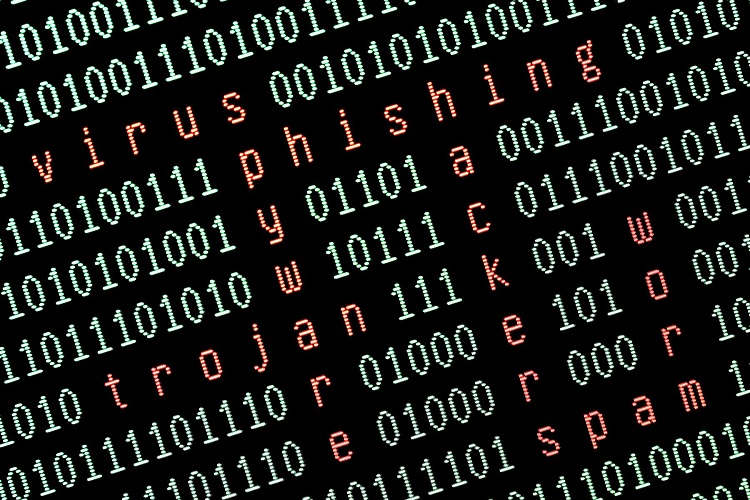
Read the checklist below to learn more about Mac viruses and ways of removal to secure your machine.
Contents
How to Know Your Mac Has a Virus
It is imperative to understand the signs of an infected Mac. You need to know the red flags that your system will show to alert you of a virus infection. Here are visible symptoms your Mac will display to show an attack:
- Suddenly reduced performance.
- Frequent pop-up advertisements.
- Suspicious applications you did not install.
- Strange system activities.
Read Also:
How To Remove a Mac Virus
When you notice the above sudden changes, your Mac might be infected with a virus. Below are effective methods that will remove the virus from your system.

Method #1 Install Antivirus Software
One effective way of removing viruses from your system is by installing an anti-virus. While such security tools might seem safe to use, not all are genuine software. Cybercriminals might embed other malware threats on the software and claim it is the best virus cleaner.
Thus, you must be cautious, especially when downloading free virus removal tools online. Make sure you source an effective anti-virus from a reputable software security provider.
Method #2 Uninstall Third-Party Apps
Mac users usually have an advantage over PC users since they get legit applications from the Apple App Store. Thus, the chances of downloading compromised applications are quite low. However, cybercriminals are savvy, and they use third-party software developers to infect unsuspecting Mac users.
You might install an app not knowing it has virus attachments until it is already too late. Therefore, when you notice peculiar infection signs, uninstall the new applications on your device, and you will remove the virus.
Method #3 Delete Unnecessary Browser Extensions
Another culprit causing virus attacks is browser extensions. During browsing, you might get prompts to click and add particular browser extensions before visiting specific sites. Or you might accidentally download viruses via the extensions.
While other users might have an installed extension without knowing the Mac is already infected. Such extensions are dangerous since they contain viruses that hijack the original settings and alter them to suit the hacker’s needs.
Therefore, one effective way to remove such a virus is to delete the suspicious browser extension from your Mac.
Read Also:
Method #4 Disable Suspicious Programs from Running
Your Mac might already be infected with a virus and is operating through malicious applications. Hence, you can open the Activity Monitor and identify suspicious apps that take up high memory space. If you did not install the app, chances are your Mac has a virus.
Therefore, disable these apps from running and uninstall them from your system entirely. Virus attacks can occur at any time and affect any user. No one is safe from the rising cyberattacks.
Large corporations and small businesses suffer from virus infections. That is why it is essential to familiarize yourself with virus removal ways to keep your Mac in perfect condition. Apart from the above methods, you can also use virus-detection software to help you clean your Mac at your convenience.


