It is easy to not think that much about the browser cache that you have on your Mac computer. This often makes our lives easier and the process is automatic as well. But when things stop working well on the Mac, this could be a sign that your cache is too full and you need to clear it out.
While you do not need to clear the cache all the time, it can help your computer work better if you do it on occasion. Some of the signs you should look for to tell you it is time to clear out your cache and ensure that your Mac will work better include:

Contents
You Have Application Errors
As your browser cache starts to fill up, you may notice that some of the applications on your computer will not work as well as before. You may see application errors more often or the page will start to freeze upon you, rather than working and going smoothly.
This can get frustrating and may cause the app to turn off or restart without you giving it permission to do this.
If this starts to happen all the time, you may need to clear out the cache on the apps that you use to see that the app will work a lot better before. This simple process will get the app working as good as new so you can enjoy it again.
Read Also:
You See Old Versions of Websites
Your browser caches are designed to hold onto the information that you have done online. When you visit a website, it will store some of that information in the cache.
The next time you try to visit the website, it will be faster because the cache has saved all the information. While this can speed up your computer and makes searches easier, if the website gets updated, you will still visit the older version of the site.
If you would like to make sure that you are always visiting the latest version of any website, you need to clear out the cache on your Mac.
This will force the computer to visit the latest version of the website that is online at the time that you do the search. And since the delay is often less than a second or two, it does not really slow much down in the process.
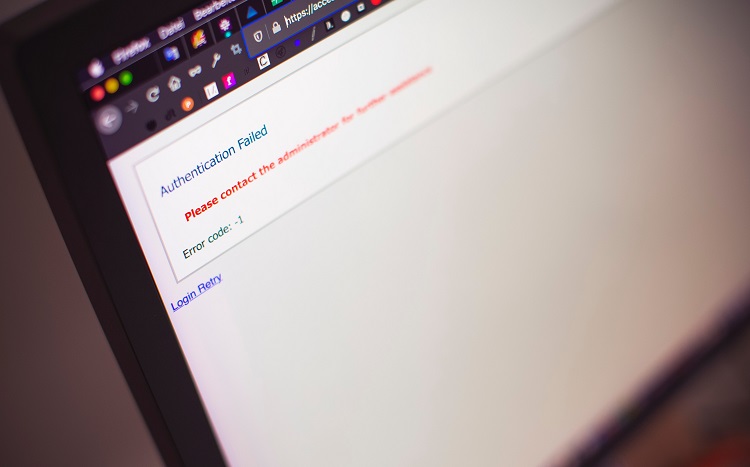
You are Worried About Internet Fraud
Internet caches are meant to help you get stuff done faster. Part of this is to help you fill in some of the data that you would like into forms and online. This may be convenient, but it means that your personal information is just sitting there.
A hacker would love to get this information and it is dangerous to leave it there. By clearing out your browser cache, you can keep things safe and prevent your personal data from getting out to others. You should do this on occasion. It may mean more time putting the data in yourself, but it can keep you safe.
Read Also:
Clear out the cache often to make sure that your information is not left there for someone to find. Clearing out your browser cache is a great way to make sure that you are keeping safe, speeding up how well your computer works, and will make sure that the versions of websites you use are always up to date.
This process only takes a few seconds to complete and is one of the best ways to keep your computer and your information safe.


