First of all, 10.0.0.1 is a class A IP address reserved for private networks. Undoubted sees this IPV4 address used by router factories as their router’s gateway address. Public IP addresses need to be unique in the entire internet whereas 10.0.0.1 need to be unique in its own local area network.
Importantly 10.0.0.0.1 is not a real IP. It is very convenient to use this IP address to set up your own network. It is used to set up a company’s local network or a school’s local network.

Contents
How to Login 10.0.0.1 IP Address
Step 1: First, open your browser and go to http://10.0.0.1 at the address bar.
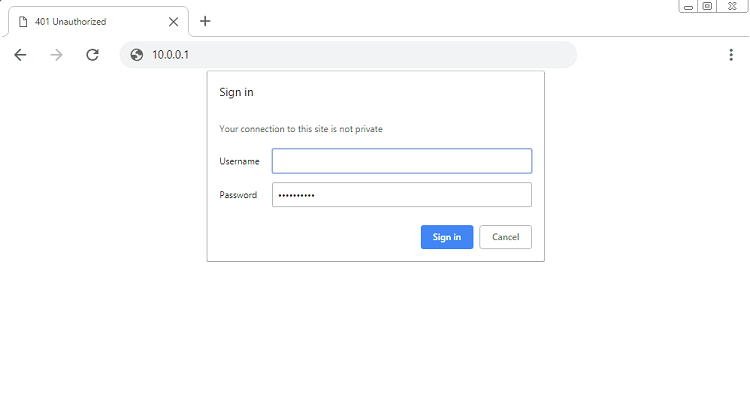
Step 2: Second, hit Enter, at this time you will be watching the management console or called configuration center.
Step 3: Finally, you need to enter the username and password. Now you will see menus and settings for you to make changes like WiFi Settings, LAN and WAN Settings. It should be noted that 10.0.0.1 is an IPV4 version address. You can access it with any device that supports network connection.
Read Also:
Access Xfinity Router Admin Panel
Step 1: Open any web browser available on your device and then Enter http://10.0.0.1 IP Address.
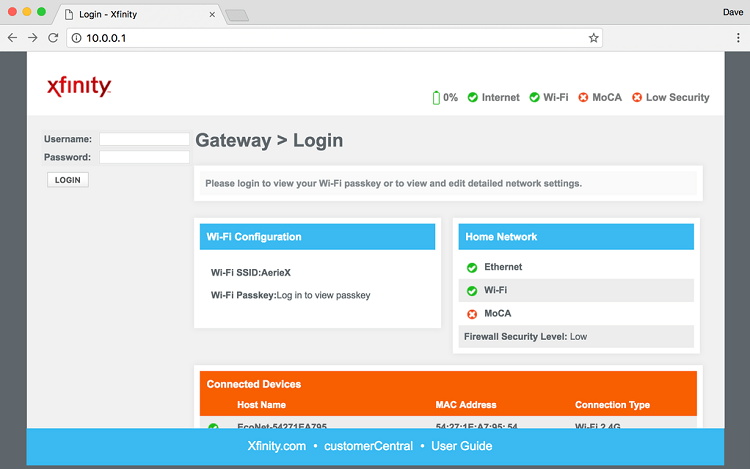
Step 2: Enter the Default Admin Username and Password usually given on the back of the router.
Step 3: Now, you can see an option as the Routers Admin Panel or the same as it.
Easy Way To Find Your Router’s IP Address
It’s not compulsory that your router’s IP address is 10.0.0.1. It can be 192.168.1.1, 192.168.0.1, 192.168.1.254, 192.168.8.1 or any other IP address.
If your router’s IP address is different than follow the give steps:
Step 1: Open the Run command on your PC and type “cmd“.
Step 2: Open the command prompt.
Step 3: In the command prompt window, type “ipconfig/all” then press the enter key.
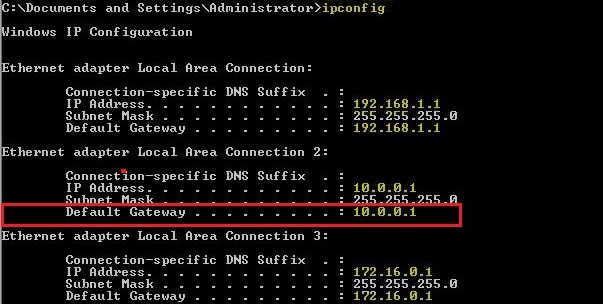
Step 4: Now search for routers local IP address by checking the default gateway section.
What To Do If You Forget Router’s Username And Password?
It is common to forget the password as we have so much to remember, so here are few tips to reset your password.
Tip #1 Try Default Credentials
Usually, the default username and password of the router are not changed. It is given on the back of the router or in the manual.
Tip #2 Reset the Password through the Web
The password can be reset by logging in to the setup page on the Internet. By using administrator settings, you reset your password.
Tip #3 Reset the Router to Factory Version
If you can’t reset your password then you can reset the router. You can reset the router by pressing a small button on the back of the router. Now you can set up your router from the start.
Also Read:
- 192.168.0.1 Admin Login, Password, and IP
- 192.168.0.254 Admin Login, Password, and IP
- 192.168.1.1 Admin Login, Password, and IP
Issues With 10.0.0.1
Generally, 10.0.0.1 is the default gateway of your Router. But if it is different then sometimes Users face the problem of the IP automatically. You can solve it by changing the IP manually. If you are using a modem with a router then you can face this problem. But you can solve it by assigning different static IPs to both.



